computer q
| mick70 | 21/06/2018 10:59:34 |
| 524 forum posts 38 photos | have got 2 old hard drives from a laptop which died couple of years ago. is there anyway to get info of them? think all my old bike pics are on them. i know you can get boxes to fit them into as external hard drive as got one guy at work sorted it for me but as left now. but wouldn't know what type to get. or even if i could get usb cable to fit them. not good with comps would normally speak to eldest but in japan at min.
|
| not done it yet | 21/06/2018 11:11:50 |
| 7517 forum posts 20 photos | PC world or Curry’s may not be the cheapest, but taking them along and asking for the right kit for the job should get you the right box - as long as you find someone there who knows a bit about these things. My first question when I arrive is usually to ask for someone able to help with the problem. They are not all sharp with these items and the onus on providing the correct box is passed to them. |
| David Standing 1 | 21/06/2018 11:17:17 |
| 1297 forum posts 50 photos | Providing they are not corrupted in any way, it is easy to get the data off them. Depending on what you want to copy them on to, and as by your own admission you are not particularly computer savvy it may be simpler to engage the services of your local one man band computer fixer, everywhere now has one of those, and get him to copy the data over to the new storage medium of your choice (desktop, laptop, external hard drive etc). |
| Ady1 | 21/06/2018 11:19:10 |
6137 forum posts 893 photos | If you still have the laptop then pull out the HD connectors Then find out what they are called Then search ebay etc for same connections at one end and usb/sata/ide connectors at other end so you can plug them into a working unit One problem may be master/slave jump switches, you should configure as slave if you are piggybacking onto an IDE/sata USB is simplest route if you can find it |
| David Standing 1 | 21/06/2018 11:22:36 |
| 1297 forum posts 50 photos | Posted by Ady1 on 21/06/2018 11:19:10:
If you still have the laptop then pull out the HD connectors Then find out what they are called Then search ebay etc for same connections at one end and usb/sata/ide connectors at other end so you can plug them into a working unit One problem may be master/slave jump switches, you should configure as slave if you are piggybacking onto an IDE/sata USB is simplest route if you can find it
Good luck with that for a man that says he is 'not good with comps' |
| Circlip | 21/06/2018 11:28:29 |
| 1723 forum posts | HD connection is IDE, try this:- **LINK**
Regards Ian. |
| peak4 | 21/06/2018 11:33:36 |
2207 forum posts 210 photos | If you do a search for 2.5" IDE external drive case, you will likely come up with something like this for not much money. (other sources are available Pretty much plug and play, your host PC should automatically assign a drive letter for it, but note that the USB connection lead appears to be a splitter. It's not, the single end goes into the external caddy, and the double end needs both plugging into two adjacent USB ports on the host computer. Only one carries data, but the other allows for additional power to be drawn, as USB only supports a limited current output to power external devices. Make sure your Antivirus/spyware is up to date before plugging in your external case, scan the drive before otherwise accessing it, and maybe even work offline initially to be even safer. Copy your data as required, and then use your new-found external drive as an off-site backup for your data, or as an operating system image for emergencies.
Bill circlip-Ian, looks like we were typing at the same time, I just picked the next item as they had better feedback Edited By peak4 on 21/06/2018 11:35:39 |
| Circlip | 21/06/2018 11:52:13 |
| 1723 forum posts | Double indemnity Bill. Replaced a HD a few years ago in SWTSMBO Lappy that I thought had expired, no it hadn't so I "Won" an external storage drive. New drive still cost ME. Regards Ian. |
| mick70 | 21/06/2018 12:11:25 |
| 524 forum posts 38 photos | thanks for all help. have beat up old desktop i keep bike plans and pics on so will put on that rather than laptop. |
| duncan webster | 21/06/2018 15:30:11 |
| 5307 forum posts 83 photos | If you already have an old desktop it might be possible to plug your hard drives in as second drives. Then you don't need to buy anything at all, take the side off and see if there is a spare plug |
| mick70 | 21/06/2018 16:03:53 |
| 524 forum posts 38 photos | Posted by duncan webster on 21/06/2018 15:30:11:
If you already have an old desktop it might be possible to plug your hard drives in as second drives. Then you don't need to buy anything at all, take the side off and see if there is a spare plug huh? my kids clapped when i worked out how to defrag laptop no hope of opening one up and playing inside it. |
| Jon Jones | 21/06/2018 17:38:51 |
| 2 forum posts | Buy a hard drive caddy off Ebay , Aliexpress Bangood, Amazon etc, they even have them in Currys , PC world etc. . puit the hard drive in it and you have an external hard drive to play with. Just plugs into USB sockets |
| David Standing 1 | 21/06/2018 18:56:13 |
| 1297 forum posts 50 photos | Posted by Jon Jones on 21/06/2018 17:38:51:
Buy a hard drive caddy off Ebay , Aliexpress Bangood, Amazon etc, they even have them in Currys , PC world etc. . puit the hard drive in it and you have an external hard drive to play with. Just plugs into USB sockets
Or see posts six and seven above |
| I.M. OUTAHERE | 21/06/2018 19:10:03 |
| 1468 forum posts 3 photos | One question i have is how did the old laptops die ? It may be the case that the hard drive itself has died if it is dead getting anything off it is not possible . I have killed a few drives in laptops , some from rough handling others just dopied suddenly for no apparent reason . I tend to sway towards what ndiy recommended with taking them to a local pc guy and asking how much they will charge to copy the files to a usb drive for you and that way all you have to do is stick the drive in a usb port and open the files you want to view . if you do get them copied to a usb stick you can then burn them to cd for a permanent copy that cant be erased or deleted .
|
| SillyOldDuffer | 21/06/2018 19:47:35 |
| 10668 forum posts 2415 photos | If the lost data is really important there are a number of specialists able to go the full monty on disk recovery. Far beyond anything your typical local PC guy might do, clever though he might be. Unlikely to be cheap. Worth it if the disk contains the only copy of your company payroll, or the draft of the next Harry Potter. Dave
|
| richardandtracy | 21/06/2018 20:44:43 |
943 forum posts 10 photos | I have got data off an IDE drive with a USB caddy, cost, iirc, about £15. With a caddy the disc acts like a USB drive. Regards
Richard. |
| peak4 | 21/06/2018 21:38:25 |
2207 forum posts 210 photos | Mick70, whereabouts in the country are you? Anywhere near Buxton Derbyshire? Bill |
| not done it yet | 21/06/2018 22:31:21 |
| 7517 forum posts 20 photos | Posted by David Standing 1 on 21/06/2018 18:56:13:
Posted by Jon Jones on 21/06/2018 17:38:51:
Buy a hard drive caddy off Ebay , Aliexpress Bangood, Amazon etc, they even have them in Currys , PC world etc. . puit the hard drive in it and you have an external hard drive to play with. Just plugs into USB sockets
Or see posts six and seven above Or even the first reply! |
| David Standing 1 | 21/06/2018 22:34:20 |
| 1297 forum posts 50 photos | Posted by not done it yet on 21/06/2018 22:31:21:
Posted by David Standing 1 on 21/06/2018 18:56:13:
Posted by Jon Jones on 21/06/2018 17:38:51:
Buy a hard drive caddy off Ebay , Aliexpress Bangood, Amazon etc, they even have them in Currys , PC world etc. . puit the hard drive in it and you have an external hard drive to play with. Just plugs into USB sockets
Or see posts six and seven above Or even the first reply!
And that! |
| Enough! | 22/06/2018 01:48:37 |
| 1719 forum posts 1 photos | Duncan Webster's suggestion is by far the best and costs nothing. If you don't have the confidence to do it yourself, stand outside your house, grab the first teenager you see by the scruff of the neck and tell him what you need him to do. |
Please login to post a reply.
Want the latest issue of Model Engineer or Model Engineers' Workshop? Use our magazine locator links to find your nearest stockist!
Sign up to our newsletter and get a free digital issue.
You can unsubscribe at anytime. View our privacy policy at www.mortons.co.uk/privacy
- *Oct 2023: FORUM MIGRATION TIMELINE*
05/10/2023 07:57:11 - Making ER11 collet chuck
05/10/2023 07:56:24 - What did you do today? 2023
05/10/2023 07:25:01 - Orrery
05/10/2023 06:00:41 - Wera hand-tools
05/10/2023 05:47:07 - New member
05/10/2023 04:40:11 - Problems with external pot on at1 vfd
05/10/2023 00:06:32 - Drain plug
04/10/2023 23:36:17 - digi phase converter for 10 machines.....
04/10/2023 23:13:48 - Winter Storage Of Locomotives
04/10/2023 21:02:11 - More Latest Posts...
- View All Topics
- Reeves** - Rebuilt Royal Scot by Martin Evans
by John Broughton
£300.00 - BRITANNIA 5" GAUGE James Perrier
by Jon Seabright 1
£2,500.00 - Drill Grinder - for restoration
by Nigel Graham 2
£0.00 - WARCO WM18 MILLING MACHINE
by Alex Chudley
£1,200.00 - MYFORD SUPER 7 LATHE
by Alex Chudley
£2,000.00 - More "For Sale" Ads...
- D1-3 backplate
by Michael Horley
Price Not Specified - fixed steady for a Colchester bantam mark1 800
by George Jervis
Price Not Specified - lbsc pansy
by JACK SIDEBOTHAM
Price Not Specified - Pratt Burnerd multifit chuck key.
by Tim Riome
Price Not Specified - BANDSAW BLADE WELDER
by HUGH
Price Not Specified - More "Wanted" Ads...
Do you want to contact the Model Engineer and Model Engineers' Workshop team?
You can contact us by phone, mail or email about the magazines including becoming a contributor, submitting reader's letters or making queries about articles. You can also get in touch about this website, advertising or other general issues.
Click THIS LINK for full contact details.
For subscription issues please see THIS LINK.
Model Engineer Magazine
- Percival Marshall
- M.E. History
- LittleLEC
- M.E. Clock
ME Workshop
- An Adcock
- & Shipley
- Horizontal
- Mill
Subscribe Now
- Great savings
- Delivered to your door
Pre-order your copy!
- Delivered to your doorstep!
- Free UK delivery!


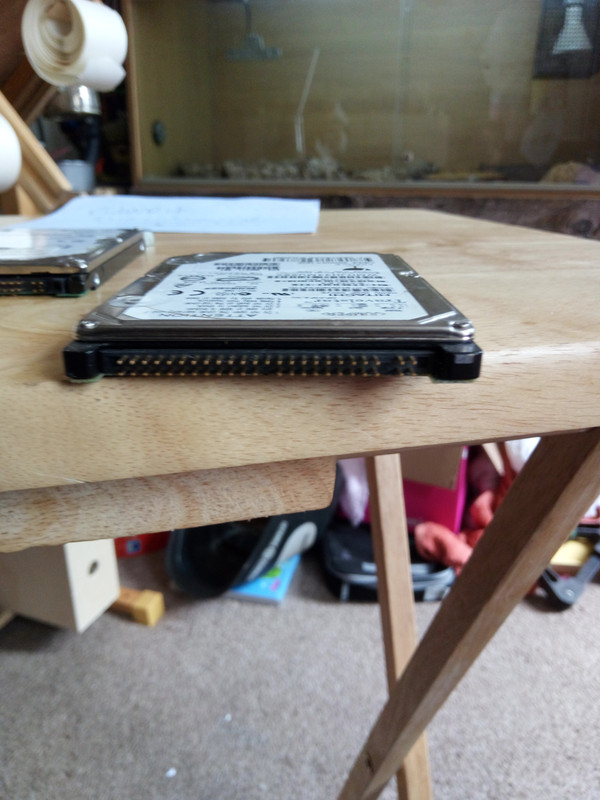









 Register
Register Log-in
Log-in


