New Viewer for MEW
| John Stevenson | 03/07/2011 13:30:13 |
5068 forum posts 3 photos | Well doing some more tests. Can't use firefox, crashes every time with a flash error. Went back to IE9 and used Bullzip instead of PDF Creator and get this. |
| David Clark 1 | 03/07/2011 13:50:42 |
3357 forum posts 112 photos 10 articles | Hi There
I have never had a problem with access.
However, some of the browsers don't appear to be written correctly.
That can hardly be our fault.
regards David |
| John Stevenson | 03/07/2011 14:09:33 |
5068 forum posts 3 photos | Sorry David I didn't realise that MHS had a browser especially written for them. Us mere mortals have to use what is supplied. John S. |
| John Stevenson | 03/07/2011 14:13:43 |
5068 forum posts 3 photos | To add to this I have had some emails with users who are having problems and some of these people are very, very computer savvy and even these people are having problems. When Firefox or IE can read 99% of all web pages but barf on one application for some but not others it makes you wonder what the common denominator is ?? John S. |
| blowlamp | 03/07/2011 14:43:04 |
1885 forum posts 111 photos | I'm on Windows 7 64 bit, but using Internet Explorer 9 in 32 bit mode without a problem to view the sample Digital Issues.
Foxit PDF reader is good and free if anyone is looking for such a thing.
Maybe it might be worth updating video card drivers from the manufacturers website to get the latest and greatest version and see if it helps?
I don't think Windows Update always retrieves the newest versions and I've had problems in the past that, in my case, have been sorted by going to the nvidia website.
Martin. |
| John Stevenson | 03/07/2011 14:49:52 |
5068 forum posts 3 photos | In my case Martin this doesn't apply as i had a new upgrade last week of W7 professional and all the drivers downloaded from respective sites one week ago at most. . |
| Steambuff | 03/07/2011 15:04:46 |
544 forum posts 8 photos | The new viewer works fine for me with Windows 7 (64 Bit) and IE 9 (64 Bit) -- The old viewer does not work with the 64 Bit version of IE 9, I have to use the 32 Bit version. I had a Flash update this week.
Dave
|
| Terryd | 03/07/2011 17:21:10 |
1946 forum posts 179 photos | Posted by John Stevenson on 03/07/2011 14:13:43: To add to this I have had some emails with users who are having problems and some of these people are very, very computer savvy and even these people are having problems. When Firefox or IE can read 99% of all web pages but barf on one application for some but not others it makes you wonder what the common denominator is ?? John S. Hi John, I tried the same test, i.e. printing MEW 176 to pdf (I have Adobe Professional) using Firefox 5, but on an XP SP3 machine and had the same result, 68 dark grey pages. No text or graphics. I then tried it with Google Chrome and it worked well, except Flash wanted to close down mid way through, but I responded ;no' when it asked if I wanted to close it. It worked a treat, a bit slow because my machine is like me, old and tired, but it got there. Perhaps there is a problem with Firefox? Regards Terry |
| John Stevenson | 03/07/2011 17:50:58 |
5068 forum posts 3 photos | Terry, I'm getting those blank pages on IE9, Firefox just crashes for me but not others. End story is everyone is trying to print to a pdf printer to save them for future personal use. They started off life as PDF's but went thru three mediocre but probably expensive magazine readers to get - der der - back to pdf files? A bit like buying fresh oats and used oats, only difference is the used oats have gone thru the horse. John S. |
| JasonB | 03/07/2011 18:30:05 |
25215 forum posts 3105 photos 1 articles | The blurb at the bottom of the homepage says that with the digital editions you will be able to view online, access back issues and search. Am I missing something as I can't see where it says you will be able to save it to your computer as pdf or otherwise. Are you just expecting more for your money than is being offered?
J |
| Nicholas Farr | 03/07/2011 18:30:10 |
3988 forum posts 1799 photos | Hi all, I print mine to Microsoft XPS Document Writer, from there I print them on any of my printers whenever needed. I've just printed the article about sawing short pieces with a mechanical hacksaw or bandsaw, and to me they have printed out very good, and certainly good enough for the workshop. Only had the printer set on plain paper and standard print, and have had no issues at all. I'm running Vista with IE9 and Norton 360.
I now await the postie to push the hard copy through the box to compare the difference. These prints are a lot clearer than the others that I have done in the past, but even the others are readable. Regards Nick. |
| Cyril Bonnett | 03/07/2011 23:03:13 |
| 250 forum posts 1 photos | Couldn't get it to print as Adobe PDF in win 7 64 bit, Internet Explorer 9, 32 bit. But after going to Adobe's website I found you can down load a 64 Bit flash player,
flashplayer10_2_p3_64bit_activex_111710.exe
Starting IE9 64 bit I was then able to download the digital copy as a PDF, all I can say is its terrific, clear and I can zoom in and read it without me specs.
Adobe has had problems with its 32 bit player on 64 bit sytems.
Hope this helps.
Cyril |
| Steve Withnell | 04/07/2011 22:37:32 |
858 forum posts 215 photos | The viewer works fine on my laptop with Chrome / Windows 7. Even the "two-fingered zoom" on the mouse pad works (can't remember the technical term). It does seem that the publisher has been very economical with the scan resolutions as the images get grainy very quickly.
As per previous posts, Links to PDF's at a decent resolution would have been useful, particularly with a contents summary. I guess it all takes time and money though.
Steve
|
| Gone Away | 06/07/2011 01:54:49 |
| 829 forum posts 1 photos | I too have had my share of Flash crashes with the old and now the new viewer. However, I've come to the conclusion that (at least in my case) it has more to do with the server loading than IE / Firefox / Adobe-Flash version. If I use the reader (print) in the few days immediately after a new issue is released it is both slow and suffers multiple and unpredictable Flash crashes. But if I wait a week it is noticeably faster and there is minimal crashing. It is also good if I use the reader during the late evening here (Canada) when the server loading could be expected to be light. 4pm locally (say 9pm UK) the other day was a complete nightmare. I've tried both IE and Firefox in several versions as well as a few versions of the Flash plugin and none seem to make much difference to the situation. Edited By Sid Herbage on 06/07/2011 01:57:19 |
Please login to post a reply.
Magazine Locator
Want the latest issue of Model Engineer or Model Engineers' Workshop? Use our magazine locator links to find your nearest stockist!
Sign up to our Newsletter
Sign up to our newsletter and get a free digital issue.
You can unsubscribe at anytime. View our privacy policy at www.mortons.co.uk/privacy
Latest Forum Posts
- hemingway ball turner
04/07/2025 14:40:26 - *Oct 2023: FORUM MIGRATION TIMELINE*
05/10/2023 07:57:11 - Making ER11 collet chuck
05/10/2023 07:56:24 - What did you do today? 2023
05/10/2023 07:25:01 - Orrery
05/10/2023 06:00:41 - Wera hand-tools
05/10/2023 05:47:07 - New member
05/10/2023 04:40:11 - Problems with external pot on at1 vfd
05/10/2023 00:06:32 - Drain plug
04/10/2023 23:36:17 - digi phase converter for 10 machines.....
04/10/2023 23:13:48 - More Latest Posts...
- View All Topics
Shopping Partners
Latest "For Sale" Ads
- Reeves** - Rebuilt Royal Scot by Martin Evans
by John Broughton
£300.00 - BRITANNIA 5" GAUGE James Perrier
by Jon Seabright 1
£2,500.00 - Drill Grinder - for restoration
by Nigel Graham 2
£0.00 - WARCO WM18 MILLING MACHINE
by Alex Chudley
£1,200.00 - MYFORD SUPER 7 LATHE
by Alex Chudley
£2,000.00 - More "For Sale" Ads...
Latest "Wanted" Ads
- D1-3 backplate
by Michael Horley
Price Not Specified - fixed steady for a Colchester bantam mark1 800
by George Jervis
Price Not Specified - lbsc pansy
by JACK SIDEBOTHAM
Price Not Specified - Pratt Burnerd multifit chuck key.
by Tim Riome
Price Not Specified - BANDSAW BLADE WELDER
by HUGH
Price Not Specified - More "Wanted" Ads...
Get In Touch!
Do you want to contact the Model Engineer and Model Engineers' Workshop team?
You can contact us by phone, mail or email about the magazines including becoming a contributor, submitting reader's letters or making queries about articles. You can also get in touch about this website, advertising or other general issues.
Click THIS LINK for full contact details.
For subscription issues please see THIS LINK.
Model Engineer Magazine
- Percival Marshall
- M.E. History
- LittleLEC
- M.E. Clock
ME Workshop
- An Adcock
- & Shipley
- Horizontal
- Mill
Subscribe Now
- Great savings
- Delivered to your door
Pre-order your copy!
- Delivered to your doorstep!
- Free UK delivery!
All Forum Topics > Model Engineers' Workshop. > New Viewer for MEW

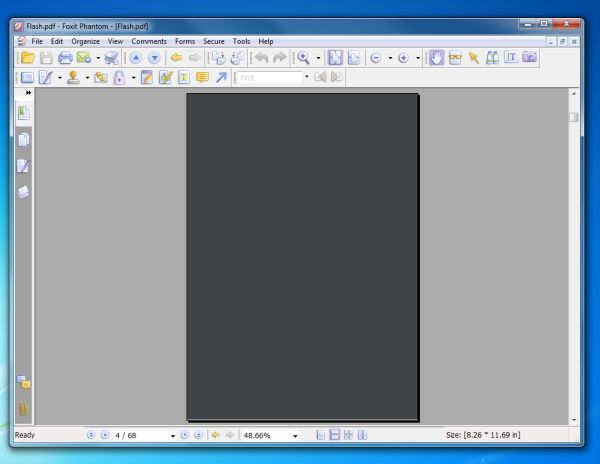









 Register
Register Log-in
Log-in


