Using the technology
| John Stevenson | 27/06/2011 23:14:27 |
5068 forum posts 3 photos | After the recent threads [ and flames ] on CNC and CAD I thought I'd take interested parties thru an everyday job. Pretty average brush ring out of a fork truck motor, shot from the back. A bit unusual in that this one is broken, usually they are burnt out. Now these pictures have literally just been taken and uploaded and the idea is to try to do this in real time. probably take a bit longer as regards taking pics, uploading etc but should give a good idea. Time at the moment is 23:13pm. John S. |
| Chris Trice | 27/06/2011 23:36:28 |
1376 forum posts 10 photos | You working a night shift John? |
| John Stevenson | 27/06/2011 23:40:54 |
5068 forum posts 3 photos | 23:38 Drawing now done and saved as a DXF file. |
| John Stevenson | 28/06/2011 00:02:19 |
5068 forum posts 3 photos | 23.54 CAM drawing done, took a bit longer than it should as I had an update to the computer last week and on reinstall of the programs all the tool files were new so had to edit the tools. Second line up from the bottom tells me that this is going to take 6 minutes 17 seconds when t gets nailed onto the router in the morning. all thats then left is to counterbore the fixing holes and transfer the brush boxes over. A couple of years ago this job would have taken me about 3 to 4 hours. now it's down to 41 minutes to get the file but it should have been less. At no point tonight have I seen the G code nor do I need to, I have a file called 27_6_11 brushring on a memory stick and that's all I need. Total time tomorrow should be 45 minutes tops and the truck will be back running by dinnertime easily. John S. |
| Tony Jeffree | 28/06/2011 11:11:24 |
569 forum posts 20 photos | John - Makes the point very nicely. Another example of a 1-off that was done using CNC, and which would have been very time consuming indeed using manual techniques, involving a steep learning curve in hand-engraving just as a starter: http://www.jeffree.co.uk/pages/Chapter-ring.html Again, not a single line of G-code was written during this process. As observed in the text, I could have made a more traditional-looking job of the numerals; with a larger table available to me on the mill (or maybe a small CNC router), the answer would have been to draw out the numerals "properly" in CAD rather than using a rotary axis and the in-built Roman fonts.Also, the CAD/CAM tools available to me have much improved from the rather primitive SuperCam package I was using back then, so life is even simpler now. A later example is this brass plaque that I engraved using a CAD drawing for the outline/screw holes and DeskCNC's in-built stick fonts to engrave the text: Again, doing the same by hand would have been impractical both in terms of time and personal ability. One-off work is just as legitimate a target for CNC tools as is repetition work, and IMHO the former is much more likely to be useful in the average ME's workshop. Regards, Tony |
| EtheAv8r | 28/06/2011 11:20:32 |
111 forum posts 3 photos | This is very interesting - how long would it take to learn to use the drawing package used to generate the dxf file, and is the CAM drawing from another program, or a result of the dxf file. And then what kit is required CNC Mill wise - and is it all very expensive?
I am interested in this, and the process and would like to understand a little more of just what is required to do this. I am about to buy a mill, am a complete beginner and know practically nothing! CNC for non programmers sound interesting - but I would want to be able to perform some manual milling/drilling too - is this requirement mutually exclusive on a low cost single mill setup? |
| Jim Nolan | 28/06/2011 11:26:43 |
77 forum posts |
John, Keep preaching you never know! Given I have a history of bad luck when it comes to measuring hole centres the only thing I can possibly see that would take a bit of time was measuring up the original part. On my own hobby machine Tormach offer a CNC scanning package and software to reverse engineer parts. They also have a demo video which really explains how you can get started for a relatively cheep outlay
Of possible interest this week I notice on the flyer from Liddle they are selling a USB microscope for about £20. Which looks exactly like the one in the video so it might be worth a punt just to see what it can produce.
Although i work from my own drawings and don't get into the refurbish or repair world. This would still seem a handy arrow to add to the quiver. Jim
|
| Tony Jeffree | 28/06/2011 11:40:13 |
569 forum posts 20 photos | Posted by EtheAv8r on 28/06/2011 11:20:32: This is very interesting - how long would it take to learn to use the drawing package used to generate the dxf file, and is the CAM drawing from another program, or a result of the dxf file. And then what kit is required CNC Mill wise - and is it all very expensive? I am interested in this, and the process and would like to understand a little more of just what is required to do this. I am about to buy a mill, am a complete beginner and know practically nothing! CNC for non programmers sound interesting - but I would want to be able to perform some manual milling/drilling too - is this requirement mutually exclusive on a low cost single mill setup? If you are reasonably familiar with PCs and Windows, getting the hang of a drawing package is fairly quick. Once you have the drawing in CAD, you save the drafing as a DXF, import that into the CAM package, where you select how it will treat the various parts of the drawing (for example, if you had drawn a circe, you might intend that to be a simple circular toolpath, or the outer edge of an "area clear" operation). The CAM program generates the Go-code, which you load into the CNC control that interprets the G-code and translates that into coordinated moves of the various axes. Kit-wise, the expensive way is to buy a purpose-built CNC mill (for example, from Tormach, Taig, or Arc Eurotrade). The cheaper way is to start with a manual mill and convert it; Taig can sell you a "CNC-ready" mill that has the necessary motor mounts, to which you would add your own motors, drivers, etc. An example Taig conversion is documented here: http://www.jeffree.co.uk/pages/taigcncpt1.htm and here: http://www.jeffree.co.uk/pages/taigcncpt2.htm although these days I would probably use Mach 3 instead of Desk CNC, so the details of the electronics would change a bit. There are ways of making the end result usable both manually and under CNC control. The simplest way is to use stepper motors that have double ended shafts, and transfer the hand crank to the back end of the motor. However, with Mach 3 there are several options for adding hand controls (so-called "pendant" controls) that give you manual control of the mill via the motor drive system. Regards, Tony |
| blister | 28/06/2011 20:46:37 |
28 forum posts 3 photos | Well done John, I am now seriously considering CNC. The only thing that worries me is losing the skills required for manual machining. Upon reflection this shouldn't happen as at work my workshop has machines from the late 1800's driven from overhead belting by a steam engine. During the day I demonstrate 'old style machining practices' so I could keep the skills alive that way and thoroughly enjoy CNC at home
I guess you are officially "Preaching to the converted"
Well done again.
Regards,
Phil |
| Richard Willcox 1 | 28/06/2011 21:00:25 |
| 11 forum posts | My first post: I am an experienced machinist, returning to it as a hobby. This is something I'm really interested in.It stimulates me as I'll be learning a new skill. Thanks for posting the link it's one of the best demo's I've seen in ages. |
| John Stevenson | 28/06/2011 21:23:07 |
5068 forum posts 3 photos | I don't mind taking an example all the way though but in more detail if it will be appreciated. What seems to be the area of most interest ? John S. |
| Steve Garnett | 28/06/2011 21:47:11 |
| 837 forum posts 27 photos | Just FYI, the images in this thread that John has posted don't show up in Firefox. Tony's one does, though. The only difference between them that I can ascertain is that whilst Tony's is hosted by this site in Albums, John's are external links to his own site. Yes that seems ludicrous. Especially as if you view the page in Google Chrome, all the images work fine. And no, I can't find any settings in Firefox at all that will alter this. Ho Hum... |
| Andrew Johnston | 28/06/2011 21:52:13 |
7061 forum posts 719 photos | Oeeer, I'm using Firefox and, as far as I can tell, all the images show up. I'm using version 3.6.18. I haven't upgraded to release 4, as the upgrade process fell over. Doesn't give you much confidence, if they can't even get the upgrade software to work! Regards, Andrew |
| Steve Garnett | 28/06/2011 22:05:45 |
| 837 forum posts 27 photos | Oh. I'm using release 5! |
| Tony Jeffree | 28/06/2011 22:12:25 |
569 forum posts 20 photos | Posted by Steve Garnett on 28/06/2011 22:05:45: Oh. I'm using release 5! I am also using FF #5 and all the images show up just fine... Don't you just love PC's? Regards, Tony |
| Les Jones 1 | 28/06/2011 22:19:29 |
| 2292 forum posts 159 photos | The pictures show up OK on both my PC's. One 32 bit XP pro with Firefox 4.01 the other window 7 64 bit with Firefox 5.0 Les. |
| dcosta | 28/06/2011 22:21:25 |
| 496 forum posts 207 photos | Hello Steve. At my machine, with Firefox upgraded to version 5.0, I also can see the John's images. Regards, Dias Costa |
| Steve Garnett | 28/06/2011 22:26:29 |
| 837 forum posts 27 photos | Weird. It's an absolutely default installation. I've just checked the error messages for this page, and the most interesting one (apart from all the word 2007 parsing errors) is the one that says: Security Error: Content at http://googleads.g.doubleclick.net/ may not load data from http://www.model-engineer.co.uk/forums/postings.asp?th=52816. But that of itself doesn't explain why remote images won't display... mystery continues. |
| John Stevenson | 28/06/2011 22:31:09 |
5068 forum posts 3 photos | Steve, I think I know the answer. From my records you have paid no rent this month to view my pictures. Cough up or the boys will be round. <bg> John S. |
| Tony Jeffree | 28/06/2011 22:35:58 |
569 forum posts 20 photos | Posted by John Stevenson on 28/06/2011 22:31:09: Steve, I think I know the answer. From my records you have paid no rent this month to view my pictures. Cough up or the boys will be round. <bg> John S. Not the boys that got "Santa's Slaves" tattooed on their chests by a dyslexic tattooist, by any chance? <bg> Regards, Tony |
Please login to post a reply.
Want the latest issue of Model Engineer or Model Engineers' Workshop? Use our magazine locator links to find your nearest stockist!
Sign up to our newsletter and get a free digital issue.
You can unsubscribe at anytime. View our privacy policy at www.mortons.co.uk/privacy
- *Oct 2023: FORUM MIGRATION TIMELINE*
05/10/2023 07:57:11 - Making ER11 collet chuck
05/10/2023 07:56:24 - What did you do today? 2023
05/10/2023 07:25:01 - Orrery
05/10/2023 06:00:41 - Wera hand-tools
05/10/2023 05:47:07 - New member
05/10/2023 04:40:11 - Problems with external pot on at1 vfd
05/10/2023 00:06:32 - Drain plug
04/10/2023 23:36:17 - digi phase converter for 10 machines.....
04/10/2023 23:13:48 - Winter Storage Of Locomotives
04/10/2023 21:02:11 - More Latest Posts...
- View All Topics
- Reeves** - Rebuilt Royal Scot by Martin Evans
by John Broughton
£300.00 - BRITANNIA 5" GAUGE James Perrier
by Jon Seabright 1
£2,500.00 - Drill Grinder - for restoration
by Nigel Graham 2
£0.00 - WARCO WM18 MILLING MACHINE
by Alex Chudley
£1,200.00 - MYFORD SUPER 7 LATHE
by Alex Chudley
£2,000.00 - More "For Sale" Ads...
- D1-3 backplate
by Michael Horley
Price Not Specified - fixed steady for a Colchester bantam mark1 800
by George Jervis
Price Not Specified - lbsc pansy
by JACK SIDEBOTHAM
Price Not Specified - Pratt Burnerd multifit chuck key.
by Tim Riome
Price Not Specified - BANDSAW BLADE WELDER
by HUGH
Price Not Specified - More "Wanted" Ads...
Do you want to contact the Model Engineer and Model Engineers' Workshop team?
You can contact us by phone, mail or email about the magazines including becoming a contributor, submitting reader's letters or making queries about articles. You can also get in touch about this website, advertising or other general issues.
Click THIS LINK for full contact details.
For subscription issues please see THIS LINK.
Model Engineer Magazine
- Percival Marshall
- M.E. History
- LittleLEC
- M.E. Clock
ME Workshop
- An Adcock
- & Shipley
- Horizontal
- Mill
Subscribe Now
- Great savings
- Delivered to your door
Pre-order your copy!
- Delivered to your doorstep!
- Free UK delivery!


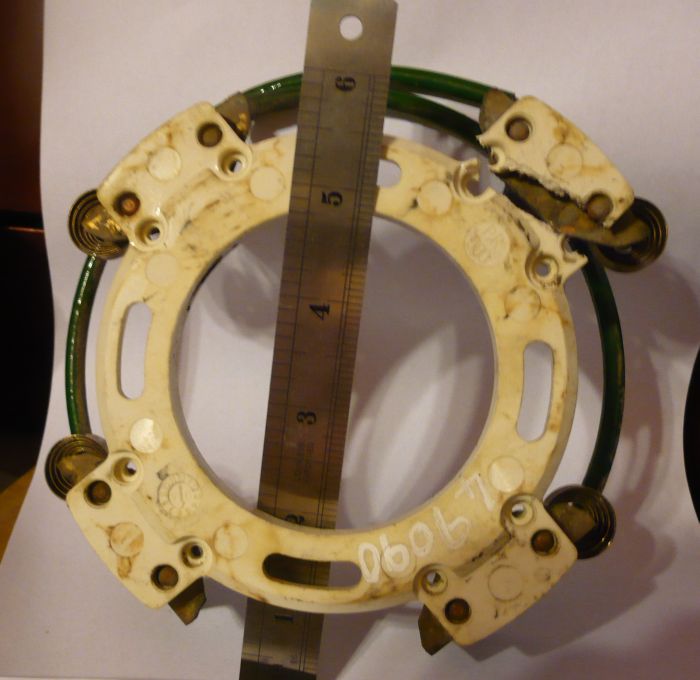
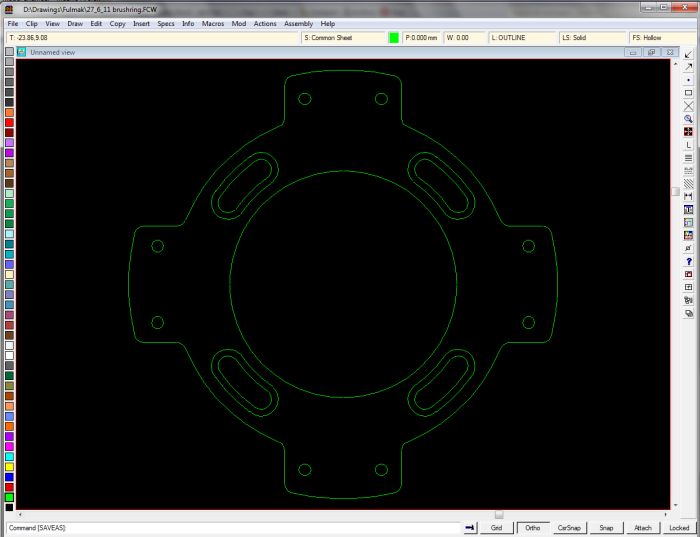
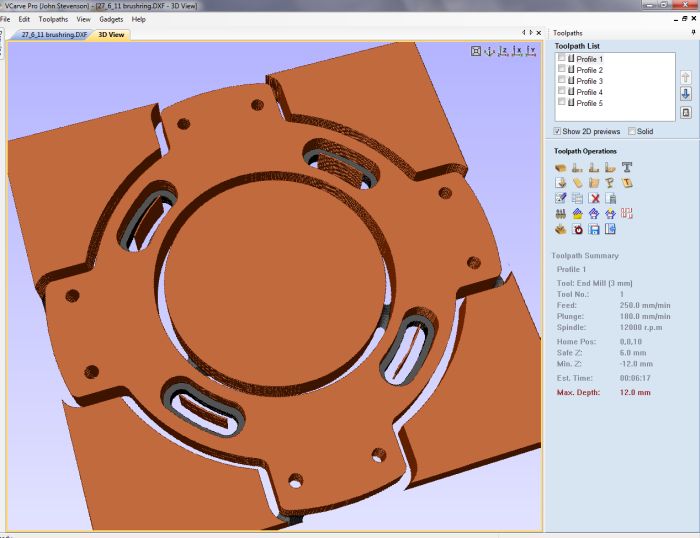










 Register
Register Log-in
Log-in


