TEST THREAD
Struggling to post properly? Post meaningless messages in this thread for practice purposes!
| old mart | 20/12/2019 21:45:06 |
| 4655 forum posts 304 photos | |
| old mart | 20/12/2019 21:46:13 |
| 4655 forum posts 304 photos | |
| old mart | 20/12/2019 21:54:20 |
| 4655 forum posts 304 photos | Well, I tried writing first, then putting two pictures in and then posting, that didn't work. Then I wrote the text and added two pictures and scrolled down before posting, that didn't work either. Then I tried putting the pictures in first, which then left no room to place text, I didn't bother to post that. |
| Bazyle | 20/12/2019 22:32:14 |
6956 forum posts 229 photos | I write some text, then put in a newline, then write again. Then go back to put the images on their own on the newlines. This gap above was a regular return. |
| peak4 | 20/12/2019 22:38:12 |
2207 forum posts 210 photos | Old Mart, What I normally do, is to type in the initial block of text first, copy it, open a Notepad window and paste the text in there. After the text I add several carriage returns, more than needed, and then add a photo after the first one. This gives me space to insert the picture, with some more spare carriage returns already in place below it to add the next block of text, and the second photo etc. Also, if you want to copy and paste text from an external source, in order to quote something, paste it into Notepad first, and then copy back from there, and into your nascent post on here; it's an easy way to remove any formatting from the original source. Bill |
| JasonB | 21/12/2019 07:00:29 |
25215 forum posts 3105 photos 1 articles | I type first paragraph, hit return to get a new line then insert the image. After that I scroll down and put my cursor to the bottom right of the image, if you look at the above you van see the I shaped cursor and then click that you will then get a thin flashing black line down the right of the image indicating where you are on the page which can also be seen in the above.. Hit return again and you will be ready to start a new line of text under the image or add another
|
| JasonB | 21/12/2019 07:37:39 |
25215 forum posts 3105 photos 1 articles | Posted by old mart on 20/12/2019 21:54:20:
Then I tried putting the pictures in first, which then left no room to place text, I didn't bother to post that. If you put a picture in first and then want to add text before it then click on the picture to highlight it and then click the left arrow on the keyboard. Much like my previous post this will make a blue line flash down the left side of the image to indicate where you are on the screen. Then hit return which will add an empty line before the image, scroll up to that and add your text |
| old mart | 22/12/2019 14:29:16 |
| 4655 forum posts 304 photos | Computer keyboards don't have a "return" key. |
| old mart | 22/12/2019 14:30:51 |
| 4655 forum posts 304 photos | Having another go.
|
| old mart | 22/12/2019 14:34:02 |
| 4655 forum posts 304 photos | That worked by pressing the "enter" key about three times before adding the pic.
|
| old mart | 22/12/2019 14:35:19 |
| 4655 forum posts 304 photos |
|
| old mart | 22/12/2019 14:37:03 |
| 4655 forum posts 304 photos |
|
| old mart | 22/12/2019 14:39:24 |
| 4655 forum posts 304 photos | Not only did the text get muddled up, but the pics are in reversed order. |
| JasonB | 22/12/2019 15:18:50 |
25215 forum posts 3105 photos 1 articles | Posted by old mart on 22/12/2019 14:29:16:
Computer keyboards don't have a "return" key. That's where you are going wrong, with two of the people suggesting how to do it saying to use return then your keyboard must be missing a key.
Edited By JasonB on 22/12/2019 15:41:52 |
| old mart | 22/12/2019 18:16:28 |
| 4655 forum posts 304 photos | Strange that after looking at four different keyboards, plus my 2 year old laptop, there is no "return" key. I think the "return " key must be a legacy from typewriters. That said, I'm no closer to getting more than one picture to behave in a post at a time.
Edited By old mart on 22/12/2019 18:20:41 |
| old mart | 22/12/2019 18:23:32 |
| 4655 forum posts 304 photos |
Another stab at multiple pictures.
|
| old mart | 22/12/2019 18:25:45 |
| 4655 forum posts 304 photos | I pressed the enter(return) key multiple times between pictures.
|
| old mart | 22/12/2019 18:29:47 |
| 4655 forum posts 304 photos | Now I must remember how to get it right in future.
|
| Mike Poole | 22/12/2019 18:33:47 |
3676 forum posts 82 photos | The “return” key should generate a carriage return and a line feed or you will keep typing on the same line, some old ascii terminals used to have a dip switch to select whether you did just return or have a line feed as well. These things don’t seem to trouble us much these days as dumb terminals are quite rare now. Mike |
| Julian Floof | 11/02/2020 09:36:27 |
| 2 forum posts | (new user) using this to see if my account is working. i'm not seeing any post after i post anywhere, but i'm not getting an email to verify etc |
Please login to post a reply.
Want the latest issue of Model Engineer or Model Engineers' Workshop? Use our magazine locator links to find your nearest stockist!
Sign up to our newsletter and get a free digital issue.
You can unsubscribe at anytime. View our privacy policy at www.mortons.co.uk/privacy
- *Oct 2023: FORUM MIGRATION TIMELINE*
05/10/2023 07:57:11 - Making ER11 collet chuck
05/10/2023 07:56:24 - What did you do today? 2023
05/10/2023 07:25:01 - Orrery
05/10/2023 06:00:41 - Wera hand-tools
05/10/2023 05:47:07 - New member
05/10/2023 04:40:11 - Problems with external pot on at1 vfd
05/10/2023 00:06:32 - Drain plug
04/10/2023 23:36:17 - digi phase converter for 10 machines.....
04/10/2023 23:13:48 - Winter Storage Of Locomotives
04/10/2023 21:02:11 - More Latest Posts...
- View All Topics
- Reeves** - Rebuilt Royal Scot by Martin Evans
by John Broughton
£300.00 - BRITANNIA 5" GAUGE James Perrier
by Jon Seabright 1
£2,500.00 - Drill Grinder - for restoration
by Nigel Graham 2
£0.00 - WARCO WM18 MILLING MACHINE
by Alex Chudley
£1,200.00 - MYFORD SUPER 7 LATHE
by Alex Chudley
£2,000.00 - More "For Sale" Ads...
- D1-3 backplate
by Michael Horley
Price Not Specified - fixed steady for a Colchester bantam mark1 800
by George Jervis
Price Not Specified - lbsc pansy
by JACK SIDEBOTHAM
Price Not Specified - Pratt Burnerd multifit chuck key.
by Tim Riome
Price Not Specified - BANDSAW BLADE WELDER
by HUGH
Price Not Specified - More "Wanted" Ads...
Do you want to contact the Model Engineer and Model Engineers' Workshop team?
You can contact us by phone, mail or email about the magazines including becoming a contributor, submitting reader's letters or making queries about articles. You can also get in touch about this website, advertising or other general issues.
Click THIS LINK for full contact details.
For subscription issues please see THIS LINK.
Model Engineer Magazine
- Percival Marshall
- M.E. History
- LittleLEC
- M.E. Clock
ME Workshop
- An Adcock
- & Shipley
- Horizontal
- Mill
Subscribe Now
- Great savings
- Delivered to your door
Pre-order your copy!
- Delivered to your doorstep!
- Free UK delivery!





![20191221_065537[1].jpg 20191221_065537[1].jpg](/sites/7/images/member_albums/44290/846963.jpg)
![20191221_073151[1].jpg 20191221_073151[1].jpg](/sites/7/images/member_albums/44290/846964.jpg)






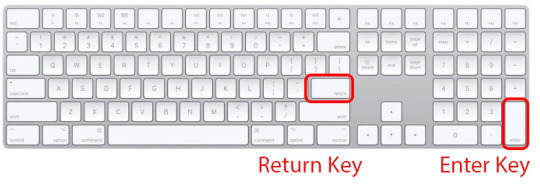


















 Register
Register Log-in
Log-in


